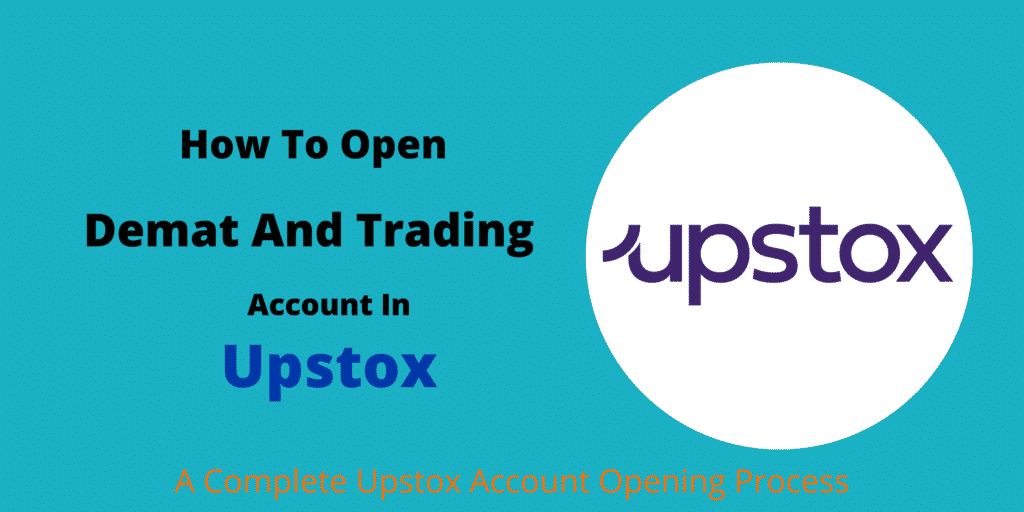
Upstox Account Opening Process: In this post, you will get a complete information on online and offline (step-by-step) process to open account in Upstox. Along with Upstox account opening process, we will also discuss the account opening charges, AMC charges, offers on new account, required documents to open an account, and benefits of Upstox.
Apart from this, you will also find the current offers of Upstox account.
After reading this post, you will be able to open account in Upstox by your own without taking anyone’s help.
Upstox is the most popular stock brokerage firm in India. It is the discount brokerage brand of RKSV Securities. RKSV was started in 2011 by Ravi Kumar, Raghu Kumar, and Srini Vishwanath.
Upstox is a Mumbai based stock broking firm, and the well-known names behind this company are Ratan Tata, Tiger Global, and GVK Davix. Upstox has more than 25 lakh active clients and is one of India’s Top 10 Stock Brokers.
The company is a member of SEBI, NSE, BSE, and MCX. Upstox provides trading and investing services in Equity, Currency, Commodities, and Mutual Funds. “Lowest brokerage charges” and “Powerful mobile app” are the unique selling points of Upstox.
The benefits of opening an account in Upstox are as follows:
You keep financial instruments like Equity, Bonds, Mutual Funds in the demat account, so some government approved documents are required to open a demat account.
Upstox demat account opening documents are as follows:
PAN Card – PAN card is an important document for opening a demat account. You can give a PAN card as proof of identity.
Proof of Address – You can provide an Aadhaar card as proof of address. It is better if your mobile number is linked to your Aadhaar card. Instead of Aadhaar card as proof of address, you can also give a passport, voter ID card, electricity bill, telephone bill, post-paid mobile phone bill, piped gas bill, water bill.
Cancelled Cheque – Cancel cheque can be given as bank proof. This is an important document that contains the account number, IFSC code, the name of the account holder.
Income Proof – When opening a trading account, you must submit income proof if you select the derivatives (F&O, Currency, Commodity) segment. For this, you can give any of the latest 6 months bank statements or latest ITR acknowledgment or Form 16.
Upstox account opening charges are free (Rs.0) It opens your trading and demat account. Annual maintenance charges on demat account are free for a lifetime.
Upstox Account | Charges |
Upstox Trading Account Charges | Rs 0 (Free) |
Trading Account AMC Charges | Rs 0 (Free) |
Upstox Demat Account Charges | Rs 0 (Free) |
Demat Account AMC Charges | Rs 0 (Free) |
Sign up here immediately to open an account in Upstox.
Current Upstox account opening offers for new accounts. (Limited Period Offer)
Upstox offers both online and offline processes for opening demat and trading accounts.
If your Aadhaar card has your mobile number linked, you can open your demat account online. Otherwise, you can go with the offline process of account opening.
Upstox online account opening process is very simple.
Your account opening form is completed in just 10 minutes in the online process. Also, you do not need to send any physical documents to Upstox in this process. (completely paperless)
So, let’s open an account with the Upstox online account opening process.
To start the account opening process, click on the button below and go to the Upstox account opening page.
Step 1 – Sign up with your 10 digit mobile number.
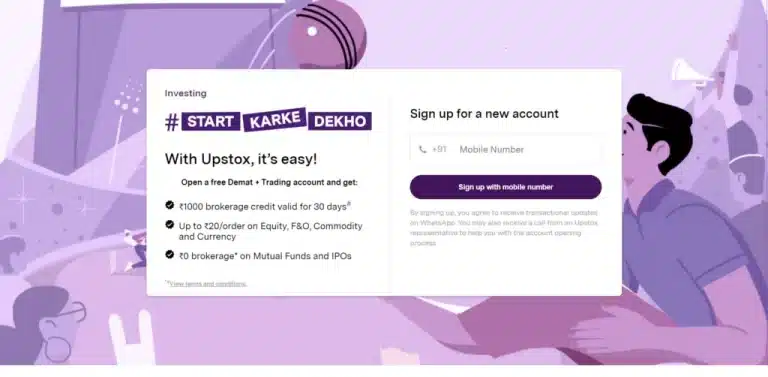
Step 2 – Enter one time password (OTP) which you received on your mobile.
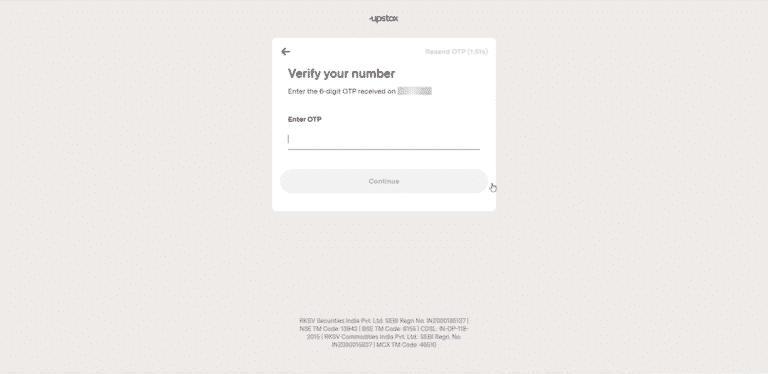
Step 3 – Create 6-digit PIN.
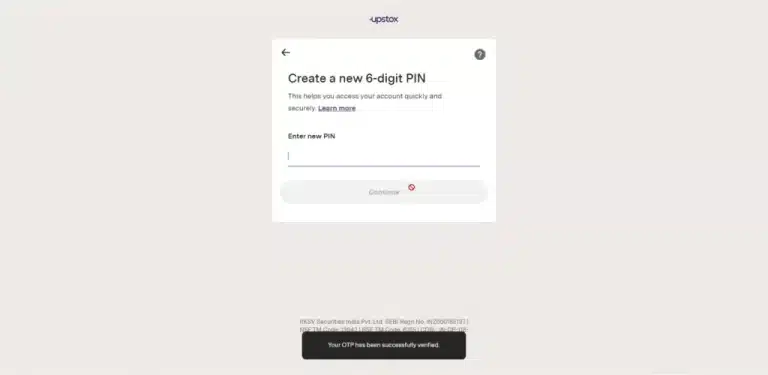
Step 4 – Confirm 6-digit PIN which you have created in previous step.
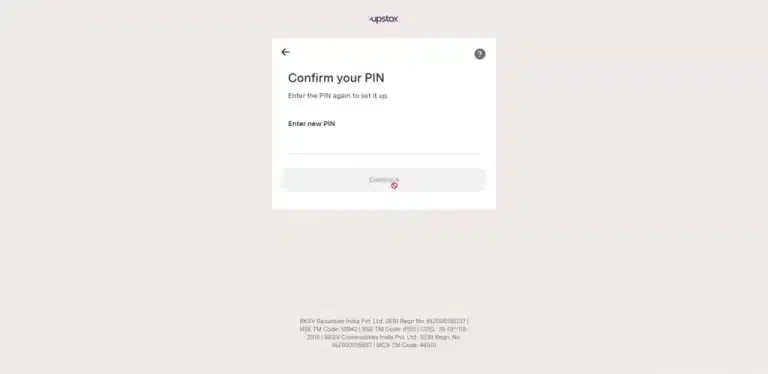
Step 5 – Enter your email id and click on update.
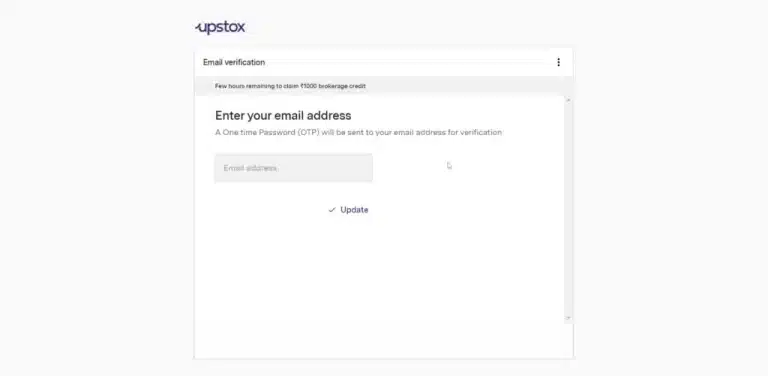
Step 6 – Now click on Get OTP to receive OTP on your email id.
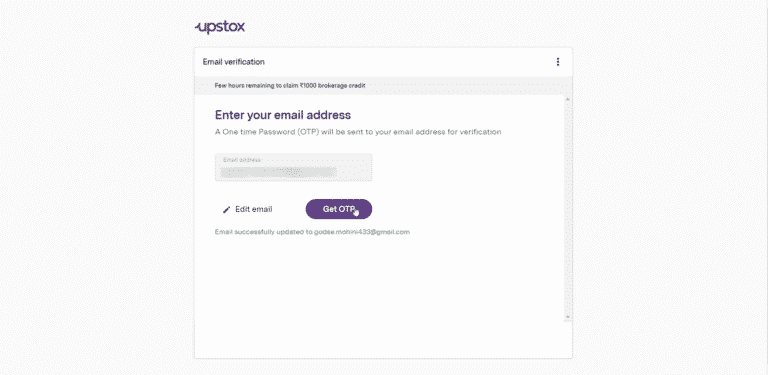
Step 7 – Enter OTP and click on continue.
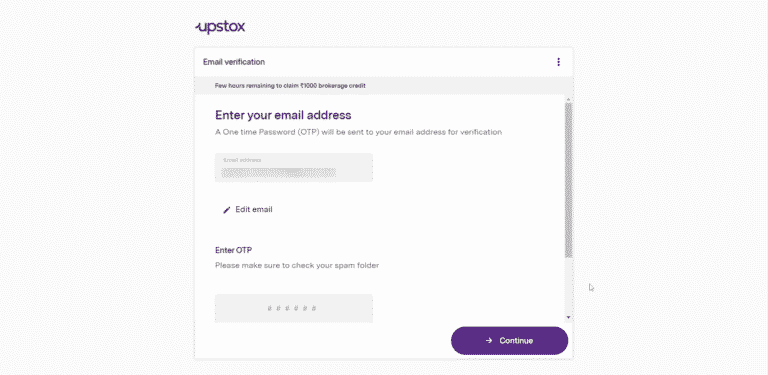
Step 8 – Enter your PAN number and date of birth. Click next.
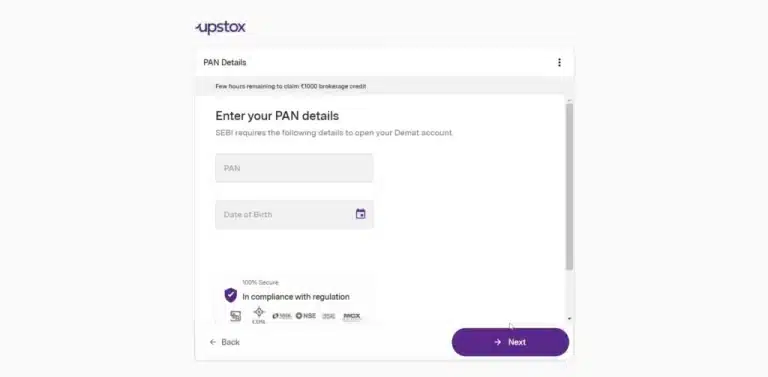
Step 9 – Now it will ask for your personal details. Select your gender, marital status, annual income, and trading experience. Then scroll down the page.
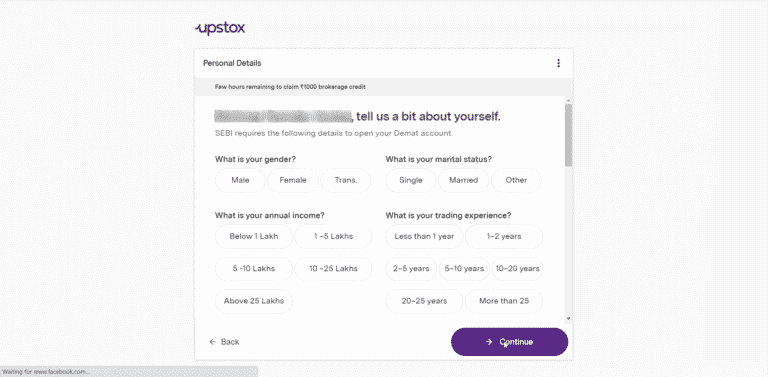
Step 10 – Enter your father’s name as per PAN card and select your occupation.
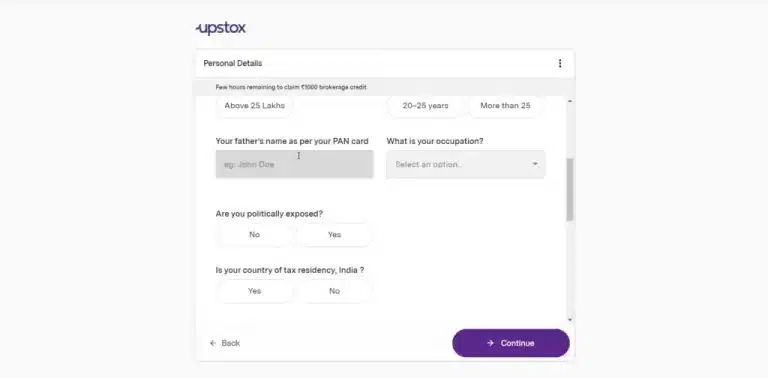
Step 11 – Acknowledge that all the information you have filled in is true and correct. Click on the check box and click on continue.
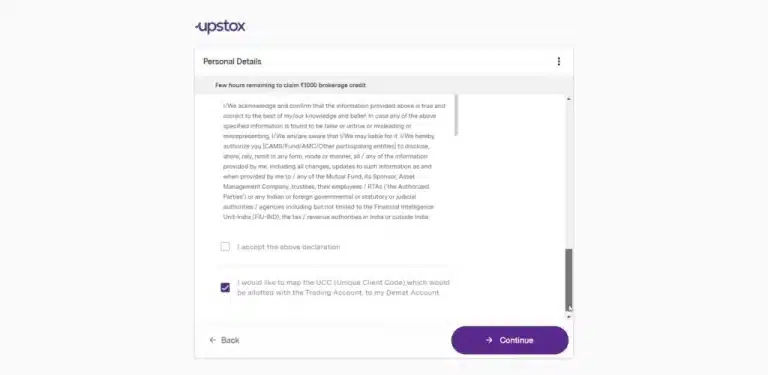
Step 12 – Upstox offers free stock on new account opening. If you want free stock then click on “I want a stock for Rs 0”. Otherwise click on “No I don’t want” to continue.
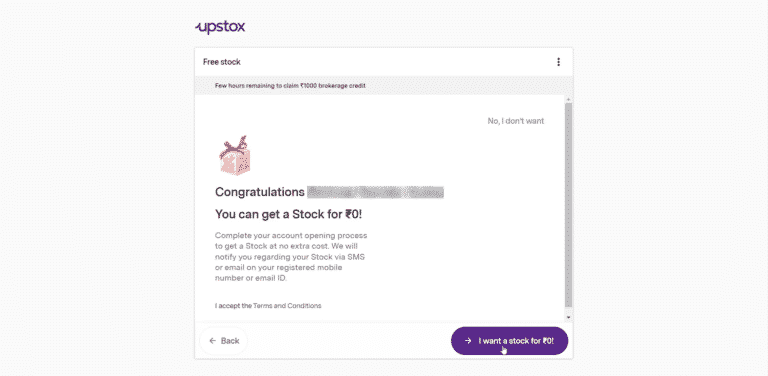
Step 13 – In this step your signature is required. You need to sign in the given area. Your signature should match with your PAN card.
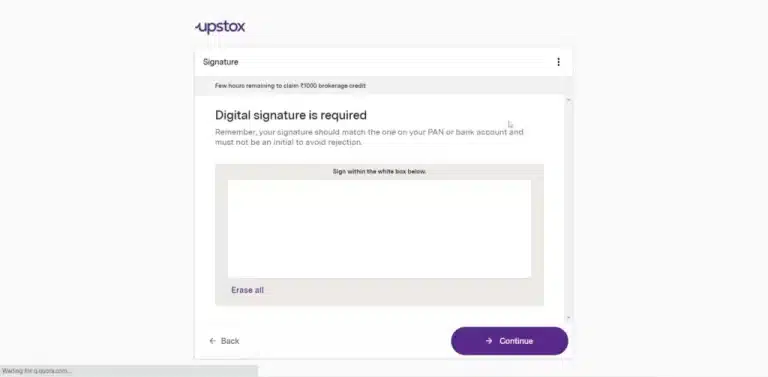
Step 14 – After signing, you will need to verify your Aadhaar number. For that, you need to connect to Digilocker. Digilocker is an App by the Government Of India where you can keep your important documents safe. To proceed, click on connect to Digilocker.
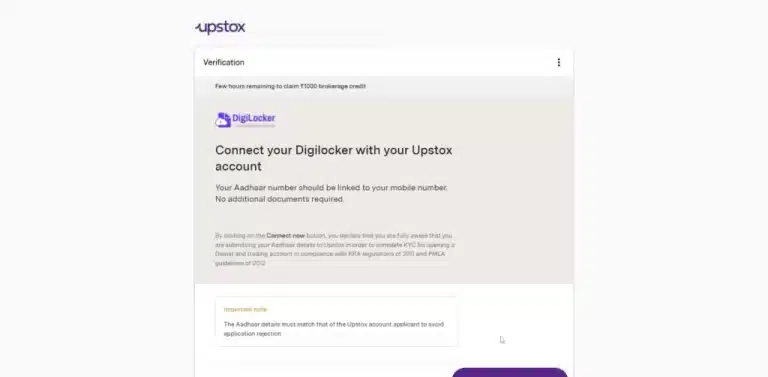
Step 15 – Enter your 12 digit Aadhaar number here and click on next. You will receive OTP on your registered mobile with Aadhaar card.

Step 16 – Submit the OTP you received on your mobile and click on continue.
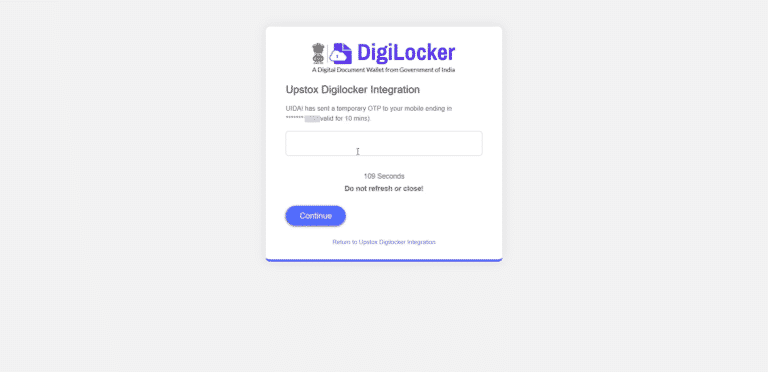
Step 17 – Digilocker will ask your consent to provide your details to Upstox. Click on “Allow” to continue.
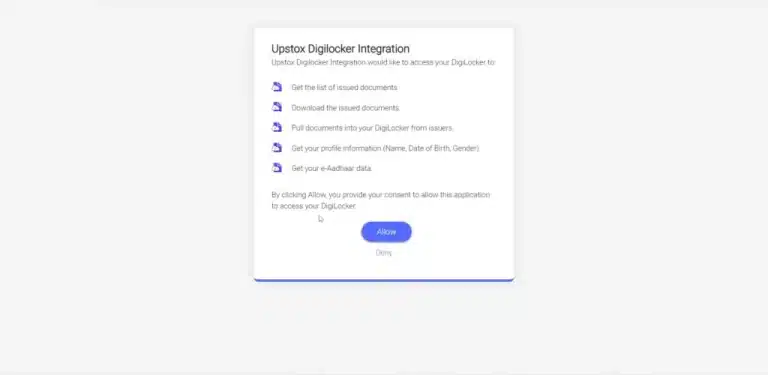
Step 18 – Now click on connect now to continue.
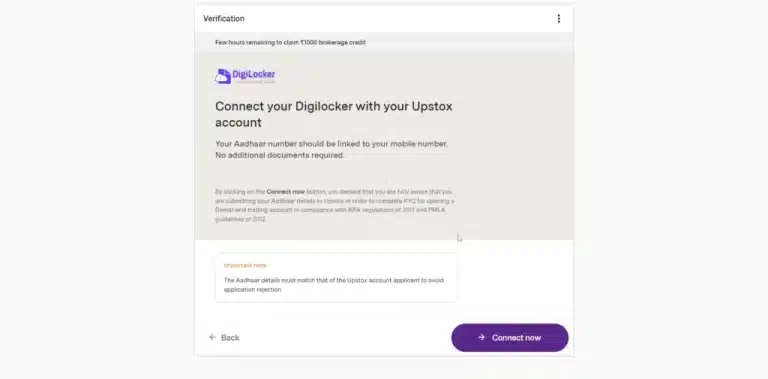
Step 19 – On this screen, it will ask you for camera access for IPV (In-person verification). Allow camera access.
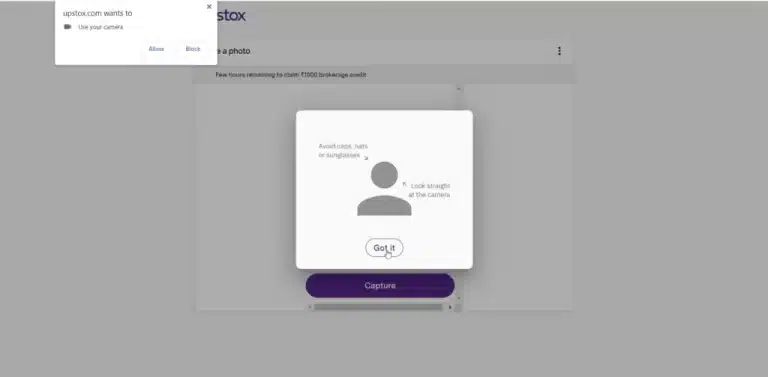
Step 20 – Take your photo. Your face must be clearly visible while in-person verification. Check your photo quality. If your photo is not clear, you can retake the photo. Click on continue.
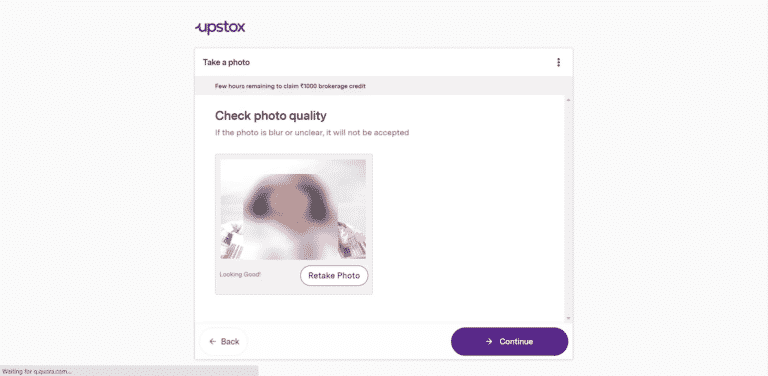
Step 21 – Enter your bank details here.
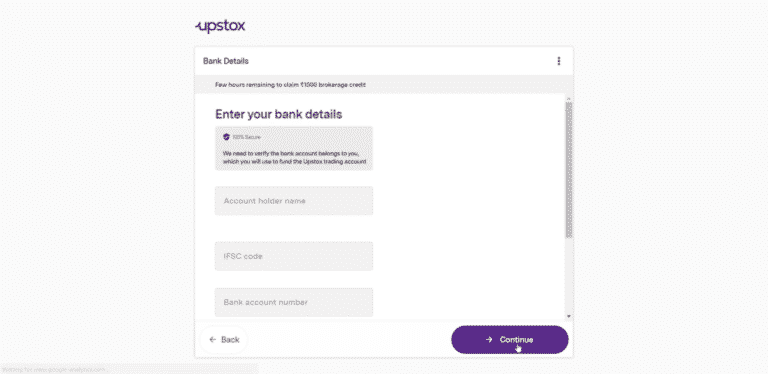
Step 22 – Click on “Sign up for – Free” to continue.
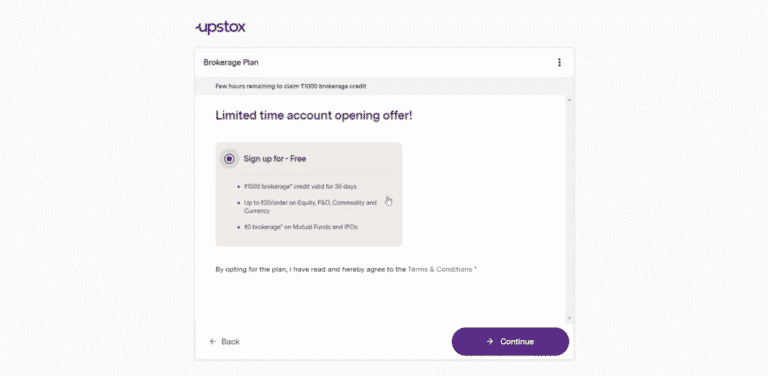
Step 23 – This is the step of segment selection. By default, Equity segment is selected. Select “Yes” if you want to trade in the derivatives (F&O, Currency, Commodity) segment. Otherwise, select the “no” and proceed.
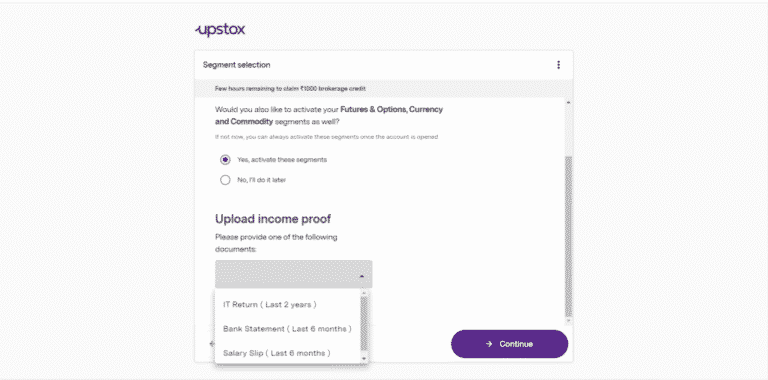
Step 24 – In this step, you can add a nominee to your account. If you do not wish to add nominee, you can click on “I’ll do it later” to continue Upstox account opening process.
You can also add a nominee to your Upstox account later.
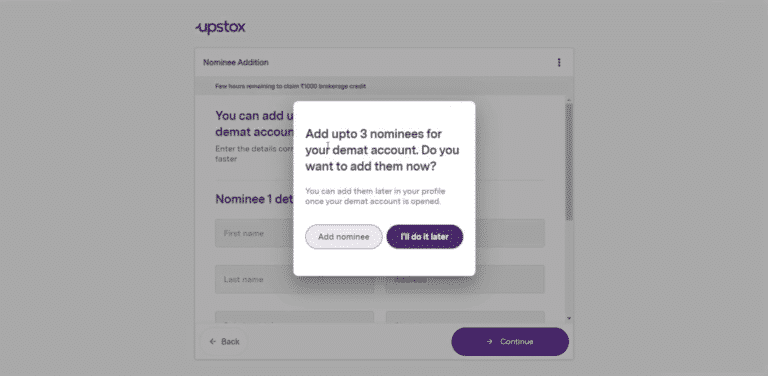
Step 25 – You will get your filled Upstox account opening form on this page. Review this form and click on “e-sign with Aadhaar OTP” here.
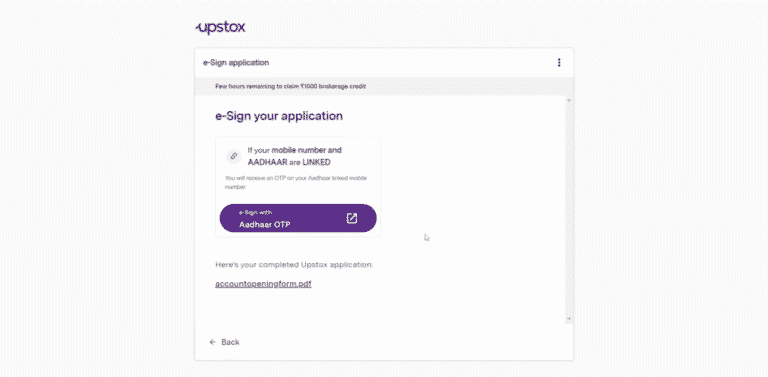
Step 26 – Click on the checkbox shows “I have read” and then click on “ESIGN NOW” button.
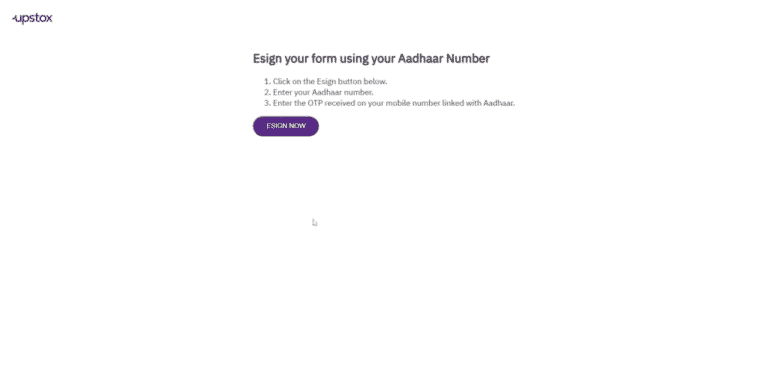
Step 27 – Click on the checkbox shows ” I have read” and click on submit.
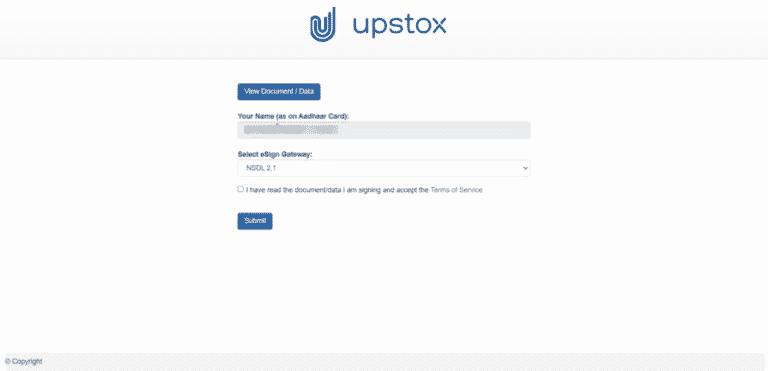
Step 28 – Click on the checkbox shows “I hearby”. Then enter your 12 digit Aadhaar number and click on “send OTP”
You will receive OTP on your Aadhaar linked mobile number.
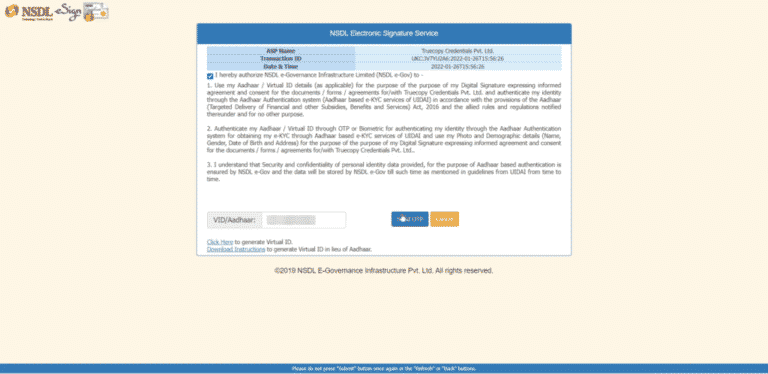
Step 29 – Enter OTP and click on “Verify OTP”.
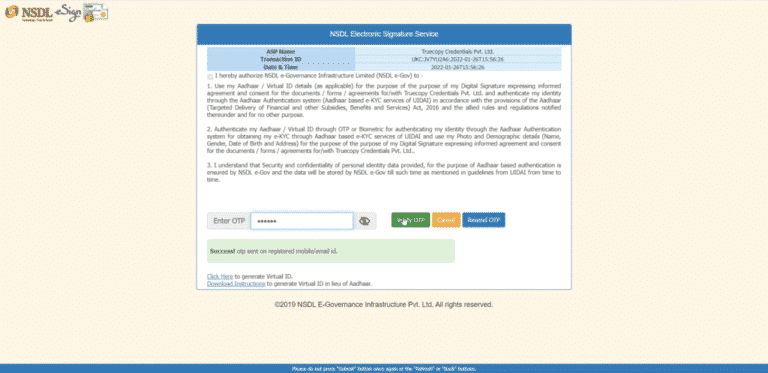
Step 30 – You will get this message after entering OTP. This means your Upstox online account opening form has been completed.
Click on the message on the screen to proceed.
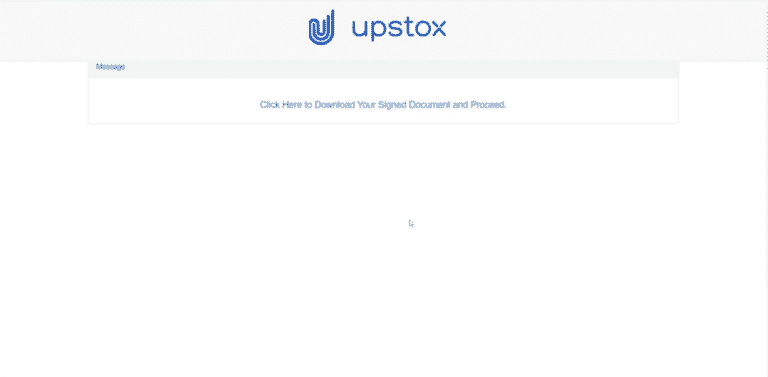
Step 31 – After completing the form, you will see a screen like this. On this screen, you can see the status of your account opening.
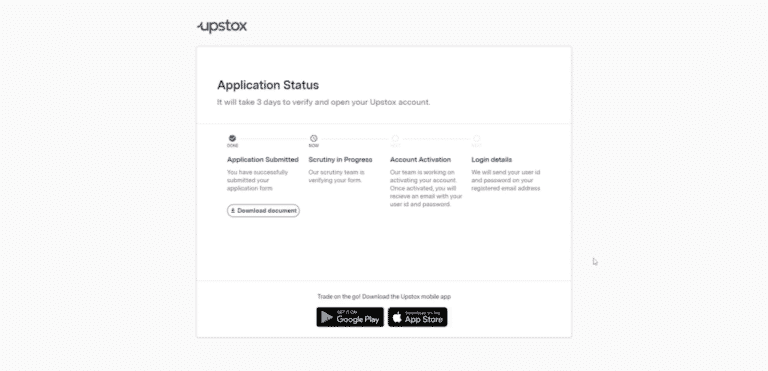
Once your online account opening form is complete, your form will go to Upstox KYC. They will verify your form. After your form is successfully verified, your account will be opened and activated. Once the account is activated, you will receive an email with your login ID and password.
If you are not able to open Upstox account online due to non-linking of your mobile number to your Aadhaar card. In that case, you can open Upstox account offline.
To open a Upstox account by offline process, you must physically send the application form and required documents to the Upstox office.
Let’s see how to do the Upstox offline account opening process.
Step 1 – Download the account opening form from the Upstox website or from the link given below.
Upstox Application Form – Equity/F&O/Currency
Upstox Application Form – Commodity
Print the all pages of application form.
Step 2 – Fill the form and sign it on all the “X” marked places.
Step 3 – Attach all the necessary documents. (All documents should be self-attested)
Step 4 – Send the application form with attached documents to the below address.
RKSV Securities (Upstox), Maxus Facility, 5th Floor Near Temba Hospital, Bhayander (West), Thane- 401101
Your account will open in 24 to 48 working hours after your account opening form reaches the Upstox office. If there is a problem with the documents, Upstox sales executive will call you and assist you in opening your account.
Opening an offline account is complicated and time-consuming. So we recommend opening Upstox demat account online.
After filling up the account opening form in Upstox, your account will open on the same day. But if for some reason, your account does not open, you can visit the Upstox website to know the status of your account opening.
Verify your registered mobile number by visiting the Upstox website. After verifying your mobile number, you will see the screen of account opening status. Here you will see your Upstox account opening status.
Alternatively you can find out your account opening status by calling Upstox at + 91-22-6130-9999.
Once the account is opened in Upstox, you can start trading through their trading platform.
Below is a link to Upstox mobile app and web platform.
Upstox Pro – Web Application
Upstox Pro – Mobile App
Upstox is one of the best stock brokers in India. It is known for its discount brokerage, powerful but user-friendly mobile app and superior customer service. Additionally Upstox offers AMC free demat account for lifetime.
However, they also have some disadvantages. Like they don’t provide software for trading in desktop computers. Also, Upstox completely prefers online trading, for which they charge Rs 50 + GST for offline trading (Call and Trade).
If you want to enjoy a powerful trading platform, transparency and very low cost trading then opening an account in Upstox would be perfect for you.
This is the end of our article on Upstox account opening process. If you have any doubts about how to open account in Upstox?, please comment below.
Yes, Upstox account opening charges are free now. Earlier it was Rs 249 + GST. Click here to open your demat account with Upstox.
Visit the below link to log in to your Upstox trading account.
After visiting this link, you can log in to Upstox by submitting your client id and password.
Yes, it is completely safe to open an account with Upstox. Upstox is a member of NSE, BSE, and MCX. Also, it is certified by the market regulator SEBI.
Upstox is a trusted broker that is funded by many reputed investors. Apart from this, it also has experience of more than 10 years, and no major violation complaints have been reported against it.
Follow the steps below to open your Upstox account quickly.
It will not take you more than 10 minutes to complete all these steps.
After following all the above steps, your Upstox account will open in 24 working hours.
Yes, If your mobile number is linked with your Aadhaar card, you can open an online account in Upstox. This process is completely paperless.
Yes, even if you do not have Aadhaar card or mobile is not linked with Aadhaar card, still you can open an account in Upstox.
You can download the form from here to open your account in Upstox without Aadhaar. Take a printout of this form and fill it out. After attaching the necessary documents, send this form to the Upstox Mumbai office.
As soon as your form reaches the Upstox office, your account will be opened within just 2 days.
By opening an account in Upstox, you can trade and invest in stocks of around 5000+ companies in NSE and BSE. You can also trade in commodities like Gold, Silver, Copper, Crude in MCX. In addition you can invest in IPOs and Mutual Funds through Upstox account.
Upstox is a discount broker that charges you only Rs 20 per trade. So Upstox saves a lot on your brokerage costs compared to other brokers.
Upstox has a free AMC charge lifetime, saving Rs 300 to Rs 800 per year.
Upstox trading platform is one of the best trading platforms in India. This makes your trade execution very fast. Also, in these trading platforms, you can see real-time charts. In addition to charts, it has 100+ technical indicators that you can use to increase your profits.
Also, Upstox customer service is excellent. If you have any difficulty in trading, you can contact them.
You can enjoy all the above benefits by opening an account in Upstox.
If there is no activity in your Upstox account for 12 months, your account becomes dormant. If you want your dormant account reactivated, send an email to support@upstox.com from your registered email id. Upstox team will assist you in the process of reactivating your email.
Upstox brokerage charges are Rs 20 or 2.5%, whichever is lower on Equity Delivery. For Equity Intraday, F&O, Currency, and Commodity, the brokerage charges are Rs 20 or 0.05% whichever is lower. Upstox does not charge brokerage for Mutual Funds and IPO investments.
If you have processed the Upstox account opening online. In that case, after you submit the form, your account will open within 24 working hours.
In the offline account opening process, after your form reaches the Upstox office, your account will open in 48 working hours.
Upstox KYC team will send you your unique client code via email once your account is opened.
No, Upstox does not provide stock tips, research, and recommendations.
Yes, Even if you do not have a bank cheque book, you can open an account in Upstox by providing a bank statement. (Bank statement of 6 months is required for F&O trading)
To find out your Upstox account opening status, visit the Upstox website here.
Fill in your mobile number and verify with OTP. After the mobile verification, you can see the Upstox account opening status screen.
It will show your account opening status.
Upstox provides up to 5x leverage for intraday trading in Equities. No margin is provided for F&O, Currency, and Commodities.
Read the complete Upstox Review.